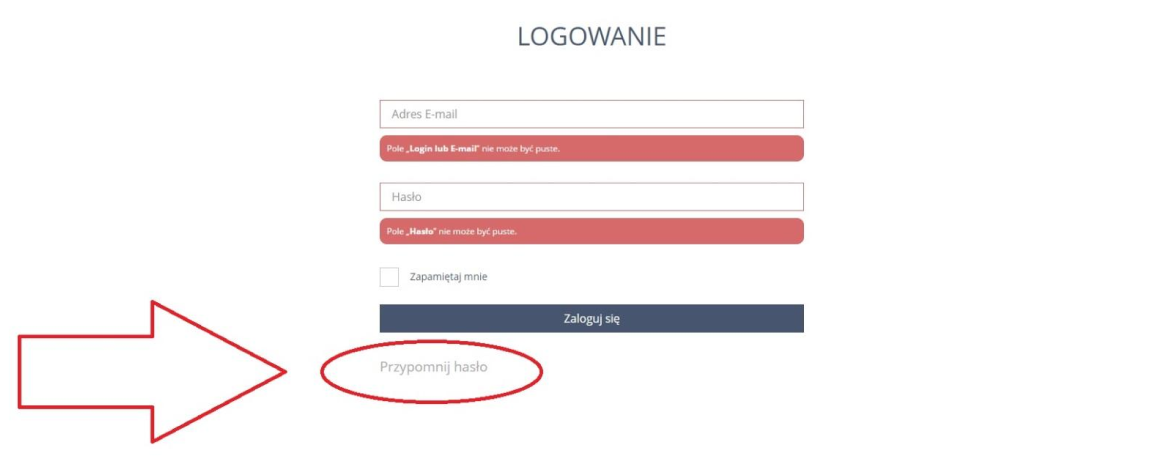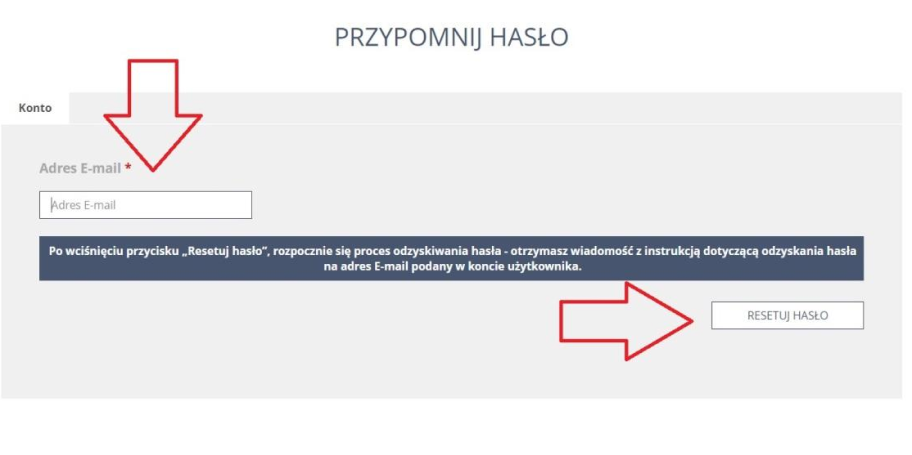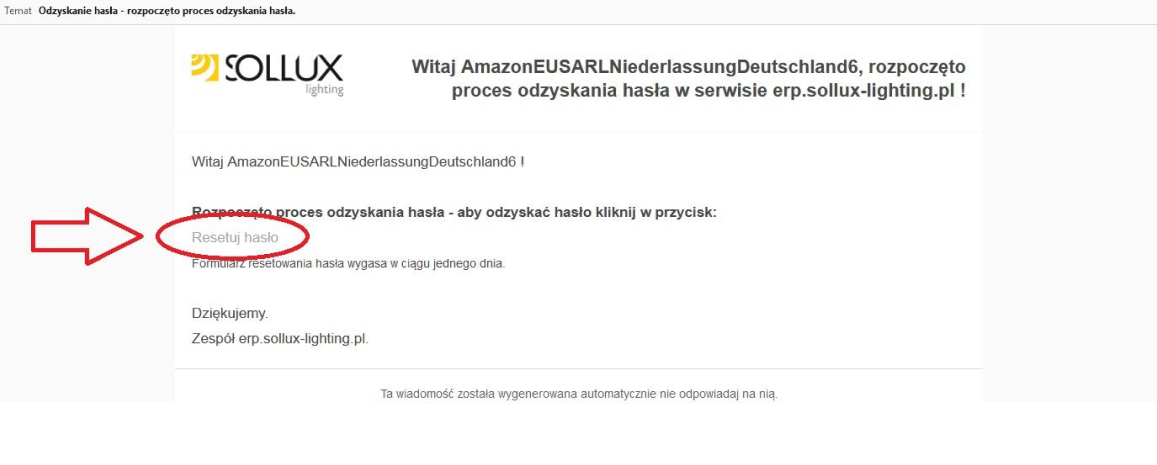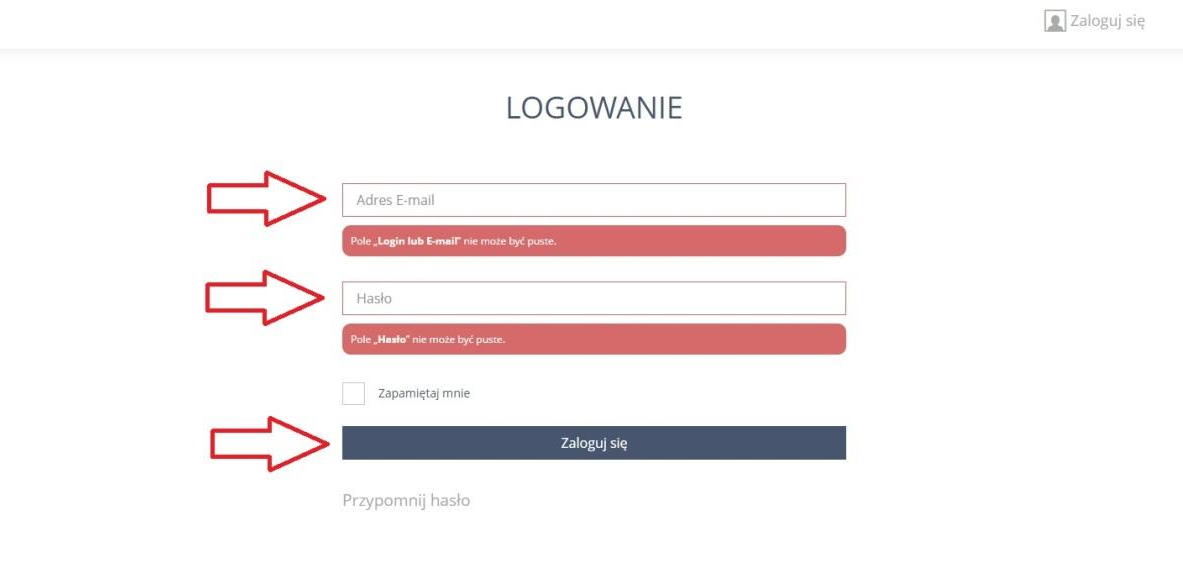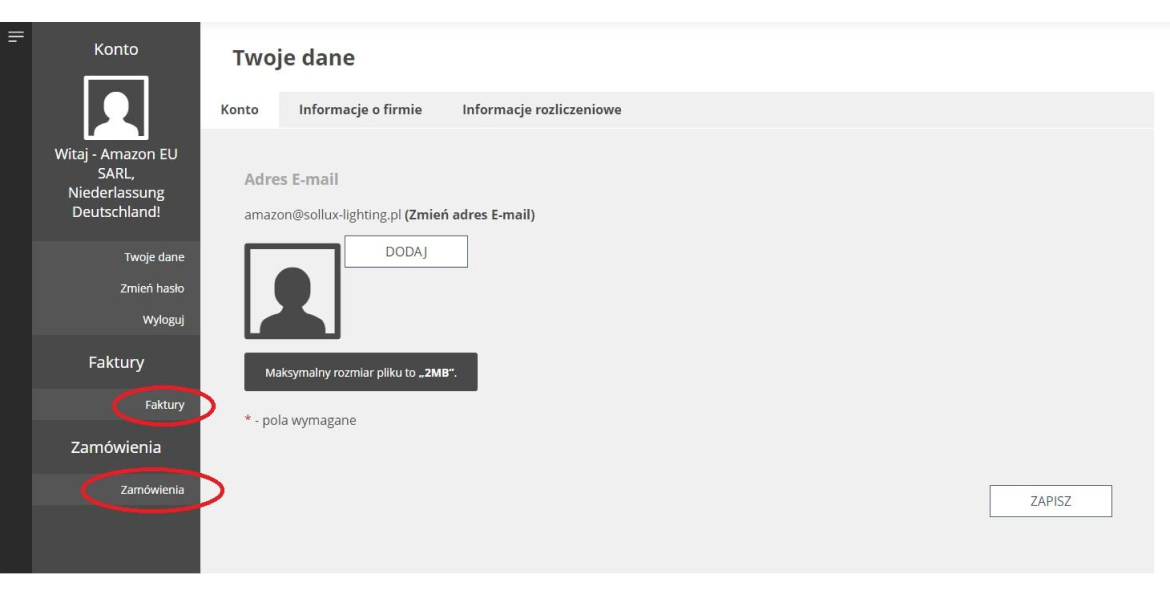Add products by entering codes
Add CSV file
Enter the codes of the products you want to collectively add to the cart (after a comma, with a space or from a new line).
Repeating the code multiple times, will add this commodity as many times as it occurs.